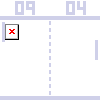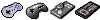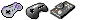Logicdustbin wrote:I had the iMac apart for a while now, the idea was to put the DC in with the original CRT, although the monitor did not have a VGA port, I think it was a pre-DVI port (not sure, was not a 'Mac' fanboy when these first came out), any-way, I was just going to make an adapter.
but, I found the 15" monitor in my workshop, I thought it would be a better option.
the video cable from the first gen imac is basically a vga cable with a different pin out, you should be able to get a adapter cheaply on ebay. the port is the same as a game port and i think was called a DB-15, sadly i have no idea of the pin out.
altho if you were to use a second gen imac (like the one i got a carboot (like a yard sale for those on the other side of the pond) sale for £20) opening these are a hell of a lot easier than the original ones and by the look of it are wired through a vga port. they seem to have two power supplies (one for crt then a separate one for the actual computer)
hope this helps