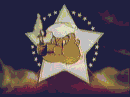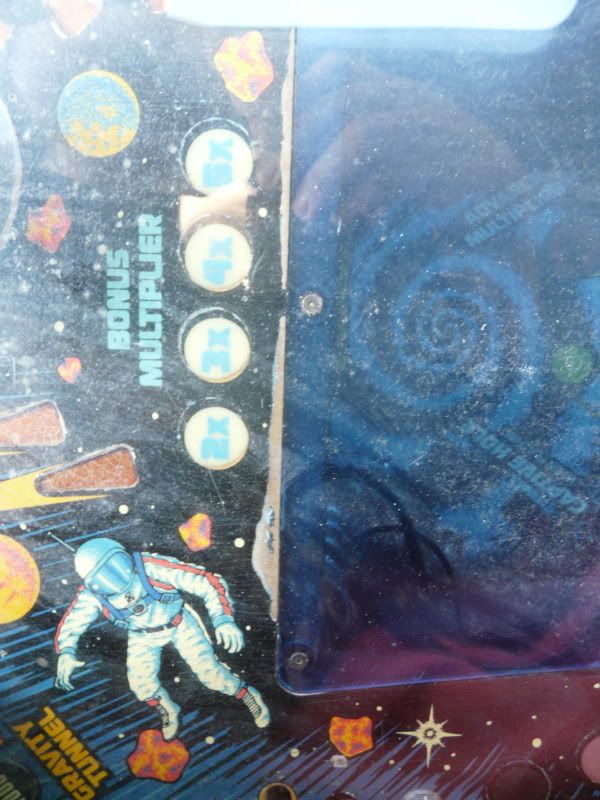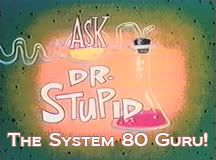The game was missing all of the upper displays, the motor to spin the vortex on the backglass is seized. There was some acid damage on the CPU board (although it doesn't seem to have damaged any of the components). One of the pop bumper driver boards was missing. There is at least one burnt coil. There was the requisite mouse poop in the lower cabinet.
I've had some time to work on it over the past few weeks. A friend offered to do the electronic repairs and upgrades on the boards.
Body & Head, Reunited


Playfields being worked on

Main Playfield - The drop targets spell "Black Hole" again.

Lower Playfield - New Drop Targets

Here are the drop targets I removed. Most were not the correct target. One was broken off completely. One was the worst/most ingenious repair I've seen in a long time.

Worst/Most Ingenious Repair
Wouldn't it be cheaper/less time intensive just to buy and install a new one?


I'm in the midst of stripping the main playfield down, cleaning, and replacing bent metal posts, yellowed star posts, rubbers, bulbs, and a new set of repro plastics. It's really dirty after 20 years of just sitting around.